Money management made simple
Are you tired of money management apps like Quicken that are overloaded with features you don't need? Savings 3 isn't like that. It is powerful enough to do all the money management tasks you need, but with none of the complexity you don't. Also, you only pay once to use Savings 3 forever. No subscription required.
People Really ❤️ Savings
11,000+ paid customers can't be wrong.
– Silver Reed 🇺🇸
– JYL 🇨🇦
– xwing00pilot 🇺🇸
– 0517FAA 🇺🇸
– Doug Shuman 🇺🇸
– Paulla Kay 🇺🇸
– Flo Stock 🇺🇸
– TaosGoddess3 🇺🇸
– Enriko Zirons 🇱🇻
– mdlondon 🇬🇧
– Mick Draycott 🇬🇧
– DL 🇨🇦
– JCW308E 🇺🇸
– dave6376 🇬🇧
– studoug26 🇨🇦
– Sunfellow 🇺🇸
– AgnePalamarcuk 🇬🇧
– babybop! 🇺🇸
– Wayne Mishler 🇺🇸
– Je–Susan 🇺🇸
– mylorbridge 🇫🇷
– Bulltish 🇦🇺
– Tomas46 🇸🇪
– Blueyes1125 🇺🇸
– Khokomo 🇺🇸
– bnewxar 🇦🇺
– J_no 1 🇨🇦
– studoug26 🇨🇦
– Wayne Mishler 🇺🇸
– Crossover24 🇺🇸
– Merimbula Miles 🇦🇺
– New Mexico Slim 🇺🇸
– bonkeyy 🇵🇱
– kris_ariya 🇺🇸
– Snow Ghost 🇺🇸
– mdotbb 🇺🇸
– Goodbishop 🇵🇱
– Emkay546 🇨🇦
– the country gentleman 🇬🇧
– Jerryaub 🇺🇸
– Alexandria Bowen 🇬🇧
– upstreammuse 🇺🇸
– Stu433 🇨🇦
– m.elwan 🇨🇦
– scizzles 🇨🇦
– fespinoza 🇨🇱
– Anmlprht 🇺🇸
– Beeker's mom 🇨🇦
– SKMcQuitty 🇺🇸
– adamschilling1987 🇦🇺
– p543 🇺🇸
– MrYeah! 🇨🇦
– asidimem 🇦🇺
– leelouxiv 🇺🇸
– Kennon 🇺🇸
– Ramsey5000 🇨🇦
– bentlezandbenz 🇺🇸
– AlanCart 🇺🇸
– Chrisna35 🇺🇸
– O.1720 🇨🇦
– Skeptic6 🇺🇸
– Susan4Chad 🇺🇸
– Ghislain057 🇫🇷
– Julystar 🇺🇸
– Merimbula Miles 🇦🇺
– Ryremi 🇺🇸
– mehroba 🇺🇸
– DolphinGinger 🇺🇸
– johnski 🇺🇸


Stay organized easily
As a financial tracker, Savings 3 lets you easily keep track of all your accounts without hassle or distraction. We made everyday tasks like entering transactions super fast, so doing it everyday is not a chore. You can easily add notes and categories to your transactions, search any field in real-time, and keep accounts in any currency you want. It's simply the most pleasant user interface for keeping track of your accounts.
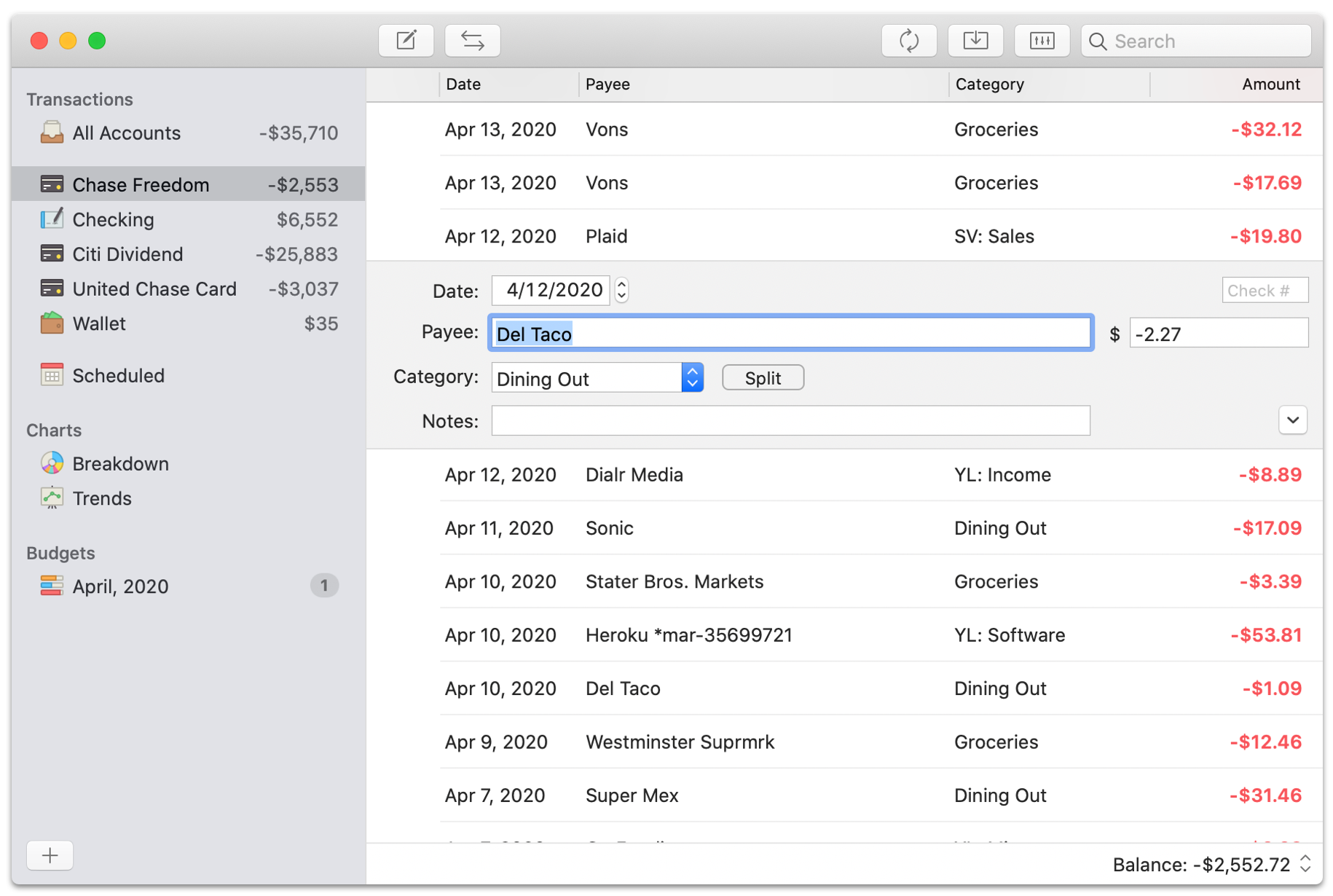
Know where your money is going
The biggest advantage of categorizing your transactions is you get to see where your money is going each month or year. Savings 3's Breakdown view shows you that information with one-click. There is no need to "generate a report" or navigate through all types of reports you don't need. No, in Savings 3, the chart you need is just one click away.
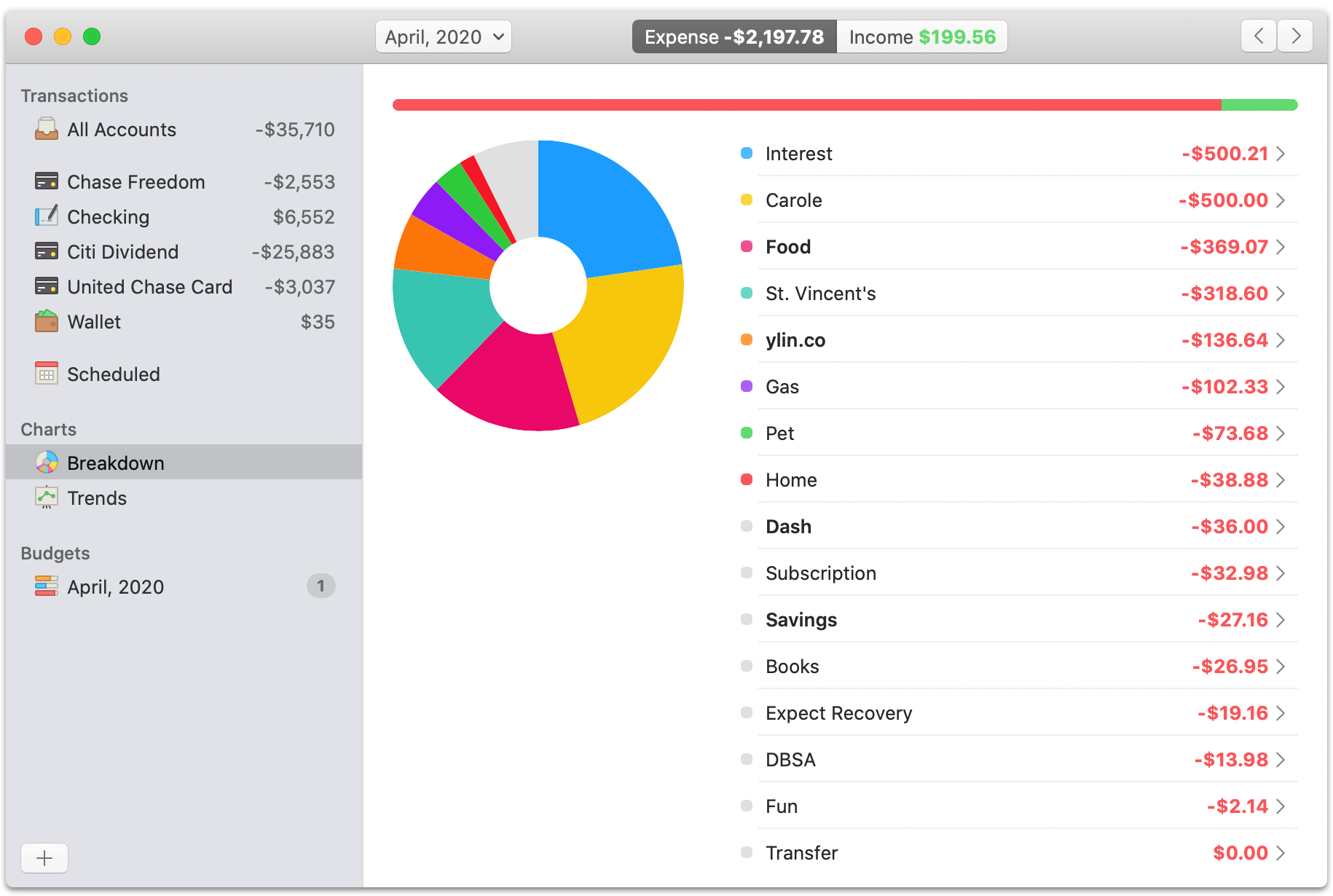
See trends in your money
The Trends chart in Savings 3 shows you your finances over time. Want to see whether you are getting richer or poorer? Simply choose the overall balance trend. You can also see a trend of your overall expenses, incomes, or any category you want. You can even compare multiple trends to see their correlation. It's a deceivingly simple but extremely powerful tool to analyze your finance.
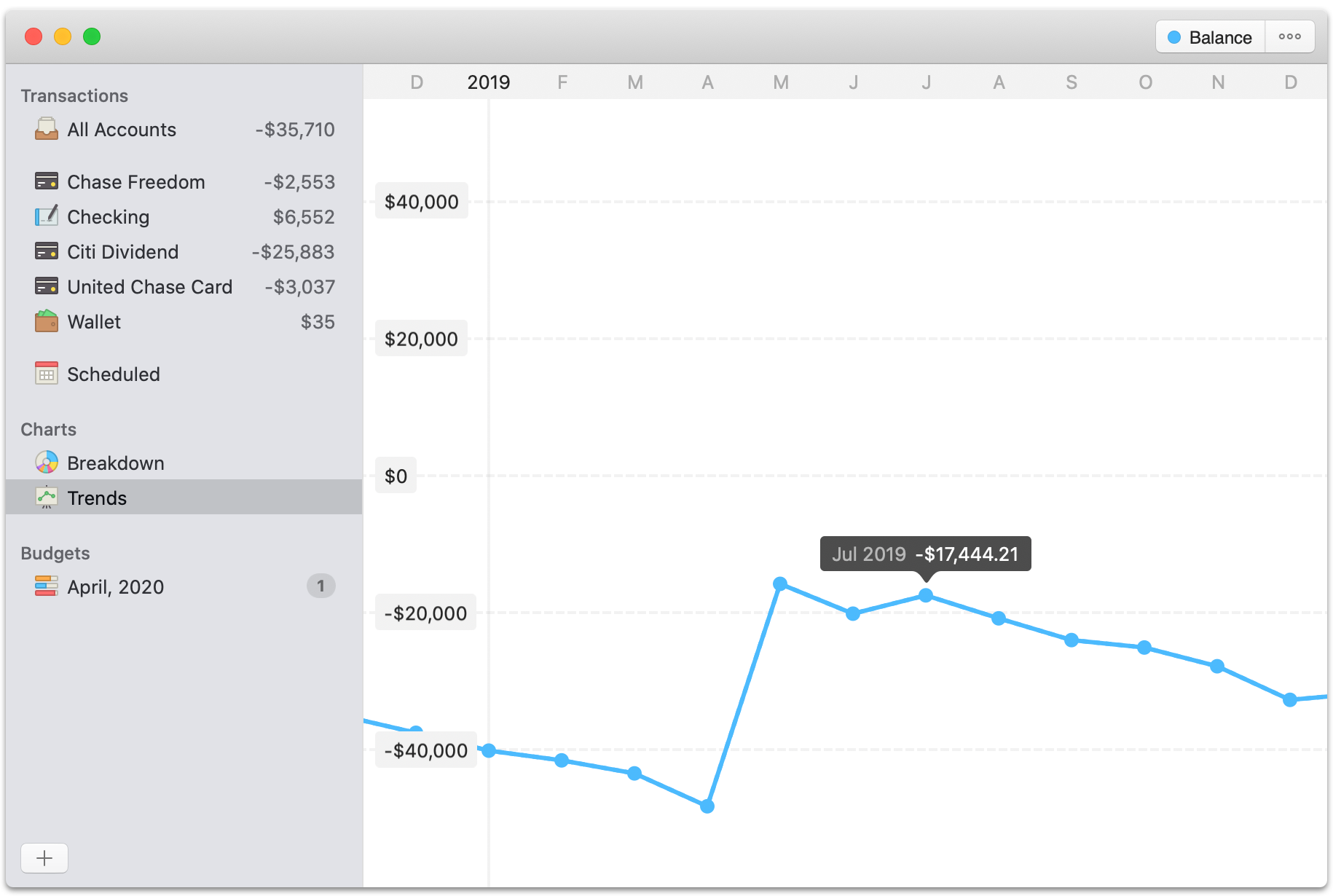
Create a realistic budget
Savings 3 doesn't force you to create a budget. For many users, Breakdown and Trends charts are all they need to keep their finances under control. But for those who need a little extra help, Savings 3 lets you create a budget for each month, each year, or any period of time. It's not a "toy budget" either. Your budget will include all of your expense and income categories, so you can truly budget for every dollar.
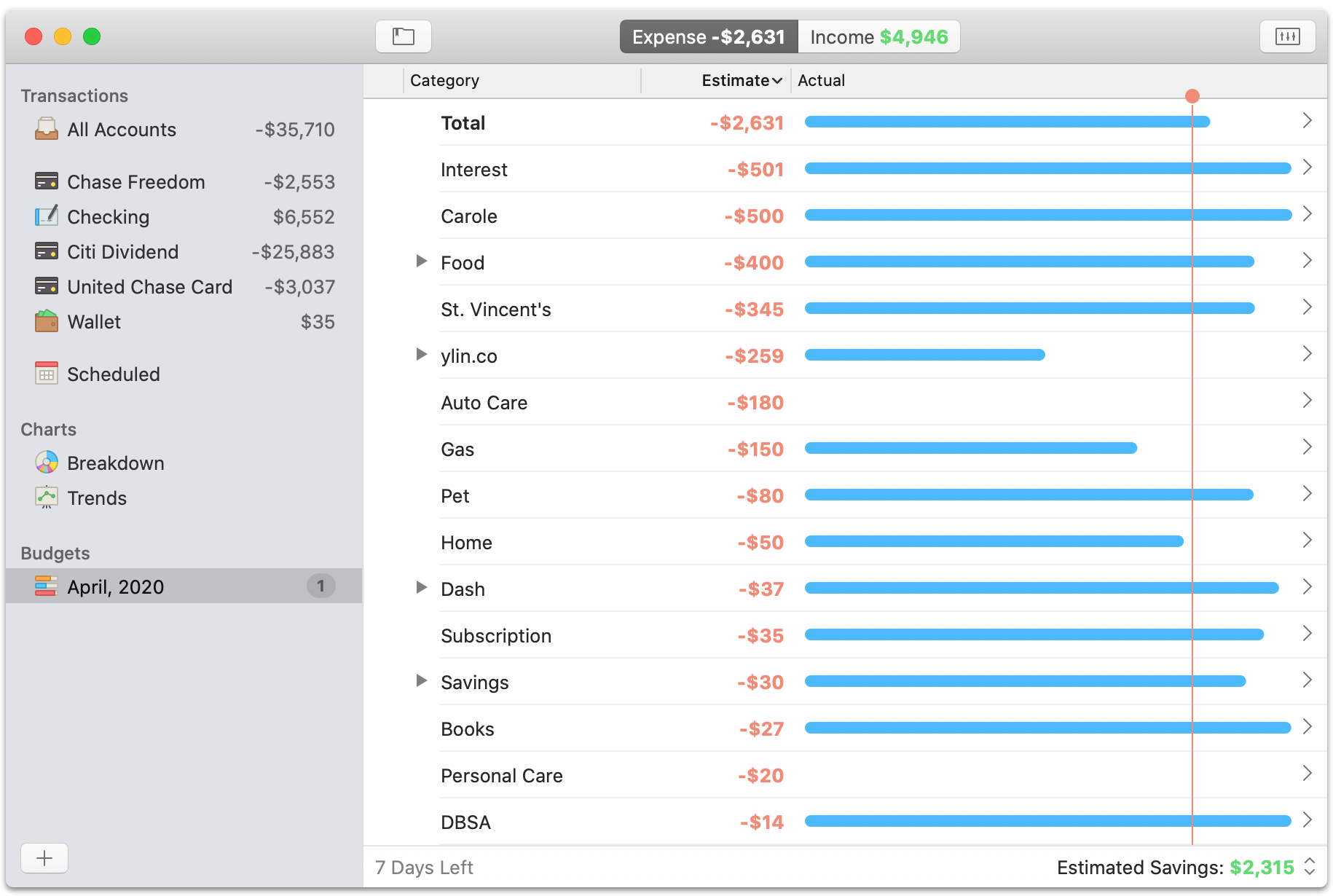
Connects to your banks
Tired of entering transactions manually? Bank Connect lets you connect your accounts directly to your bank accounts, so transactions stream in automatically. You have complete control over the accuracy and categorization of downloaded transactions. Everything works just the way you expect. Bank Connect is an extra service that does require a subscription.
Works seamlessly on your phone
Just like Savings 3 for Mac, Savings 3 for iPhone is a simple yet powerful personal finance manager. You can use it standalone, or as a companion to the Mac app. Secure iCloud sync keeps data current on all your devices.

How is Savings different

Savings user since 2011
I still remember what initially drew me to Savings. Simple, elegant and informative. The features it has have purpose and represent the core you need. The UI is intuitive and attractive. And the reporting is what really stands out to me. So many apps have tons of reports and graphs, but I don’t feel like I need the info. In Savings, what I want is easy to glean. The breakdown view shows me exactly what I earned and spent and what the net is. My most important metric. Trends also have a similar feel. Simple and informative. Savings is for people who want a lean, focused, attractive and effective way to stay on top of their money. :)

Savings user since 2011
I didn’t realize I have been using Savings for 10 years! Savings is a very stable part of keeping track of my small amount of money. It gives me control and makes me feel safe. I can budget well and always know exactly where I stand on my finances. Consequently, I live a very comfortable life as a retired person on Social Security and that’s saying something!
| Feature Comparison |
Mac |
iPhone |
|---|---|---|
| All your accounts in one place | ||
| Quick transaction entry | ||
| Bank Connect | ||
| Create a budget | ||
| Schedule recurring transactions | ||
| Breakdown chart | ||
| Trends chart | ||
| Multi-currency support | ||
| iCloud Sync | ||
| Import from Quicken and MS Money | ||
| Reconcile account | ||
| Transactions search | ||
| Batch edit transactions | ||
| Import OFX, QIF, CSV from bank | ||
| Import from Quicken and other apps | ||
| Passcode protection | ||
| Print charts and transactions |
Buy Savings today
There is no subscription cost associated with Savings 3. Pay once and use it forever. Also, if you are not satisfied, return it via the App Store within 30 days.
Got questions? Email us.