Transition to Savings 3
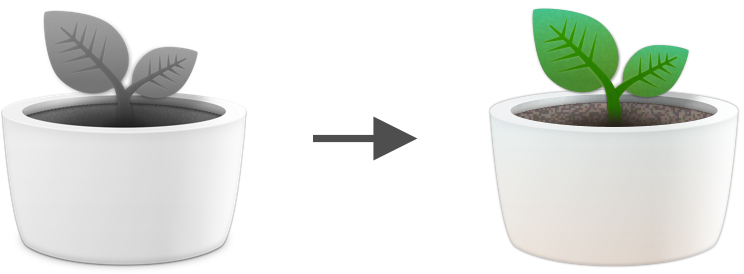
Today we are transitioning all users of Savings 2 to Savings 3. Savings 3 has the same features as Savings 2, but it contains a new code foundation that allows us to continue enhancing it in the future.
Transitioning to Savings 3 is free. Simply update to the latest version of Savings 2 (Mac, iPhone), download Savings 3 (Mac, iPhone), and choose the Upgrade from Savings 2 option when you open Savings 3 for the first time.
Update: The period for free download of Savings 3 is over. If you have purchased Savings 2, please email us and we will help you upgrade for free.
Note: If you open Savings 3 and see your old data, you need to reset Savings 3 before upgrading from Savings 2. Here is how:
- Open Savings 3.
- Click Savings > Reset Savings Data from the menu.
- Open Savings 3 again. You should see the “Upgrade from Savings 2” option.