Account
An account in Savings mirrors an account you have in real life. For example, checking account, credit card, cash, investment account, asset, loan or cash in your wallet. Anything that carries monetary value can be tracked inside Savings.
You can add all of your accounts into Savings to track your total net worth, or track only a subset of your accounts. The choice is yours.
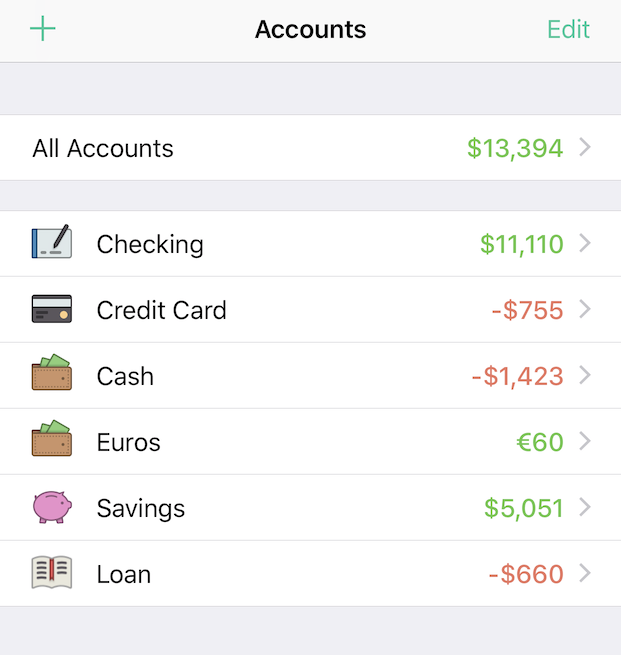
What about double-entry bookkeeping?
If you are a professional accountant and are familiar with “double-entry bookkeeping”, “account” means something entirely different. Savings is not a double-entry system, so in Savings, what we mean by account is simply something that represent a physical account you have, such as a credit card.
Add an Account
To add an account in Savings, just press the + button. On the Mac the + button is located on the lower left corner of the window. On iPhone, it’s on the upper left corner of the Accounts view.
When you add an account, you will be presented with the following view:
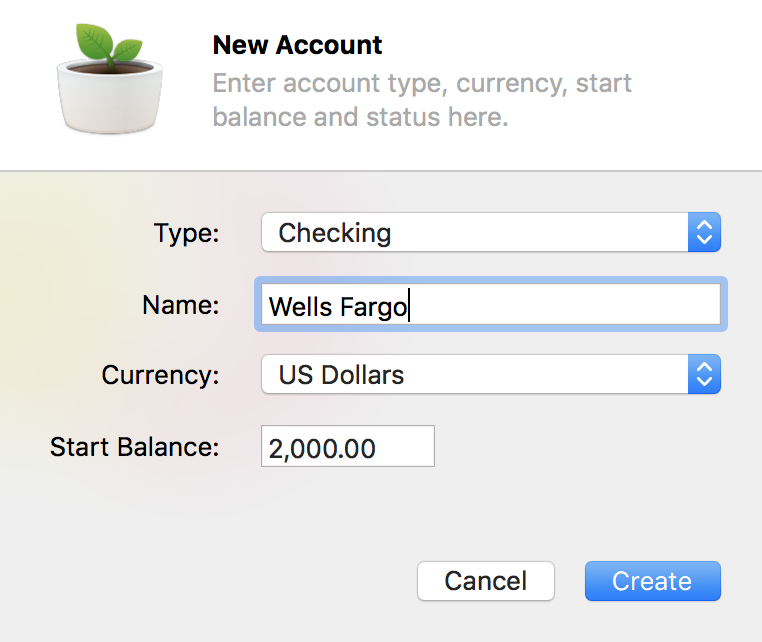
On the iPhone the form looks a little different, but is has the same fields.
- Name: Name of the account. Keep it short.
- Currency: Your account can be in any currency.
- Start Balance: The current balance of this account.
There is also the Type field. There are several to choose from:
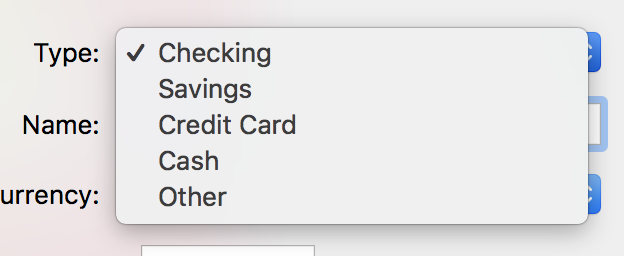
- Checking, Savings, Credit Card: Use these as their names suggest.
- Cash: Cash is a little different from all the other account types in that the transactions you enter are automatically cleared, in all other account types, new transactions are pending by default. What this means is explained in the Reconciliation section.
- Other: For all other types of account, such as PayPal, loan, investment… use the Other account type.