Scheduled Transactions
Create a scheduled transaction for any transaction that occurs repeatedly, such as your bills. It could be an income, expense, or transfer. The period selector let’s you specify the repeating period. Other fields are same as you would enter for a one-time transaction.
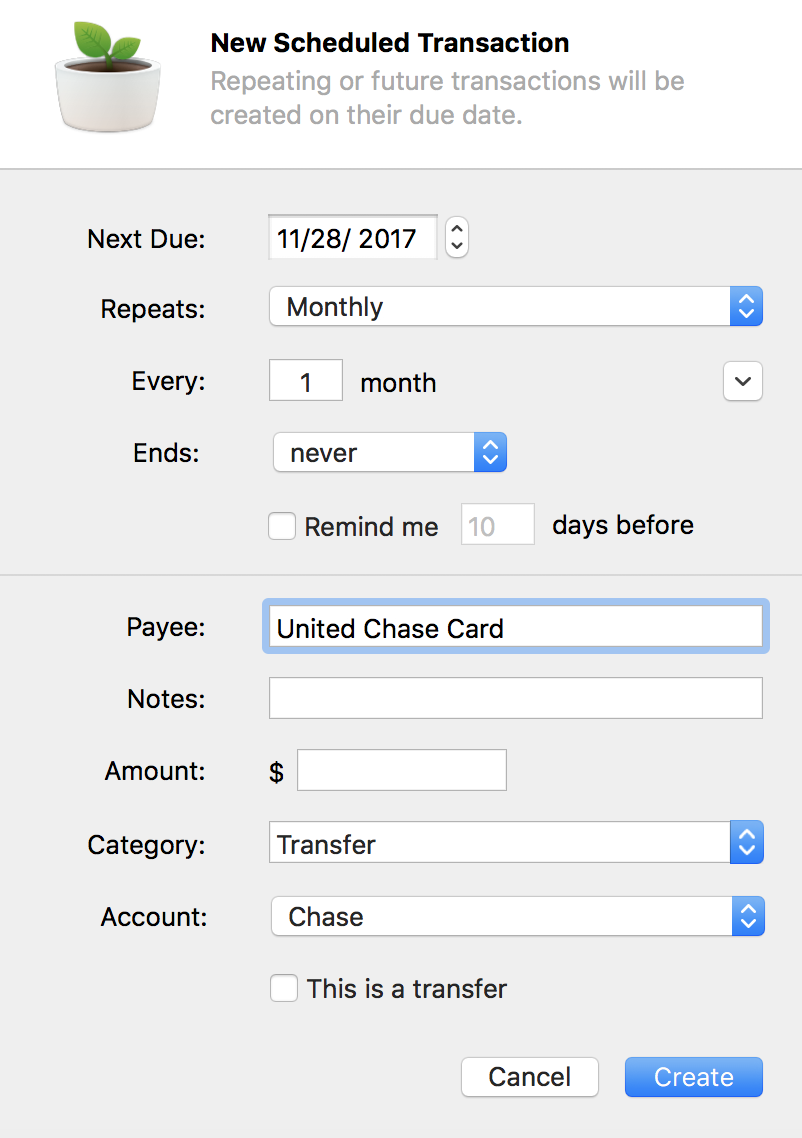
By keeping track of your bills in this way, you will never forget to pay them. When it comes time to make the payment, just click the Pay button and specify the payment amount. A transaction will be generated for you to log the payment.
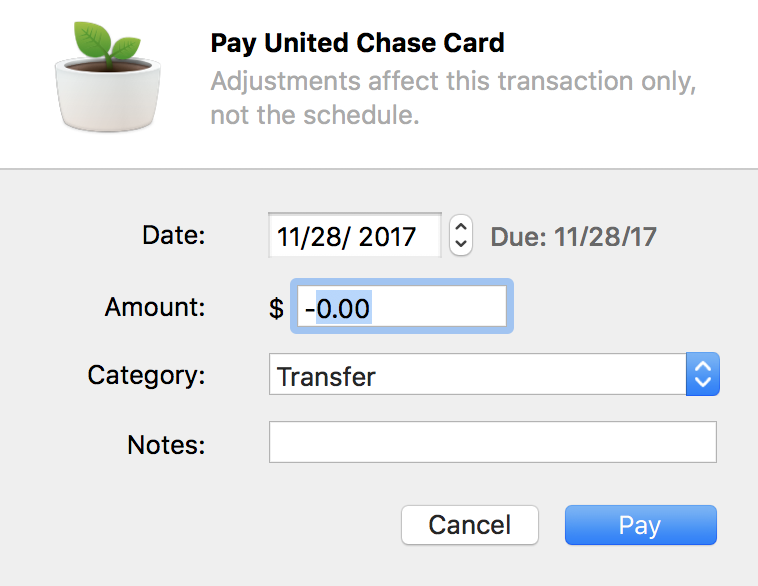
One tip: the date defaults to today, but if you click the date label next to it, the date will change to the due date of the scheduled transaction.
One-time scheduled transaction
Scheduled transaction doesn’t have to repeat. This can come in handy for something that is upcoming and you won’t want to forget. For example, some money you owe to your friend, or others owe to you.